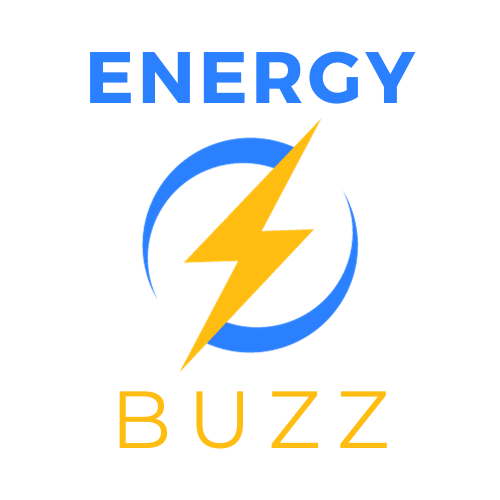The ability to extract valuable insights from vast amounts of information is a critical skill. Whether you’re a business professional, a researcher, or simply curious about trends, data analysis tools are essential for making sense of complex datasets. However, with a plethora of tools available, navigating the landscape can be overwhelming, especially for beginners.
Here are some of data analysis tools that you can use to beef up your data analysis:
Microsoft Excel
Let’s begin with the ubiquitous spreadsheet software. Excel is widely used for data analysis due to its familiarity and ease of use. It offers basic statistical functions, pivot tables, and charting capabilities, making it suitable for simple analyses and visualization.
Python with Pandas and NumPy
For more advanced users, Python has become a go-to language for data analysis. Libraries like Pandas and NumPy provide powerful tools for data manipulation, cleaning, and analysis. Python’s versatility and extensive community support make it an excellent choice for tackling complex projects.
R
R is a programming language specifically designed for statistical computing and graphics. It offers a vast array of packages for various data analysis tasks, from linear regression to machine learning. While R has a steeper learning curve compared to Python, its statistical capabilities make it indispensable for researchers and statisticians.
SQL (Structured Query Language)
SQL is essential for working with relational databases. It allows users to query and manipulate data stored in databases efficiently. Understanding SQL is crucial for extracting data from large datasets and performing aggregations.
Tableau
Tableau is a powerful data visualization tool that enables users to create interactive dashboards and reports. It connects directly to various data sources and offers intuitive drag-and-drop functionality for building visualizations. Tableau is ideal for presenting insights to non-technical stakeholders in a visually appealing manner.
Power BI
Developed by Microsoft, Power BI is another popular business intelligence tool for data analysis and visualization. It integrates seamlessly with Excel and other Microsoft products, making it a preferred choice for organizations using the Microsoft ecosystem. Power BI offers robust data modeling capabilities and allows users to create interactive dashboards for real-time insights.
Google Analytics
For those interested in web analytics, Google Analytics is a must-have tool. It provides valuable insights into website traffic, user behavior, and conversion rates. With features like custom reports and real-time data tracking, Google Analytics helps businesses optimize their online presence and marketing strategies.
Jupyter Notebooks
Jupyter Notebooks are interactive computing environments that allow users to write and execute code in a document-like interface. They support multiple programming languages, including Python, R, and Julia, making them ideal for data analysis, visualization, and sharing reproducible research.
MATLAB
MATLAB is widely used in academia and industry for numerical computing and data analysis. It offers a comprehensive set of tools for mathematical modeling, simulation, and visualization. While MATLAB is proprietary software, its extensive functionality makes it indispensable for engineers and scientists working with complex datasets.
Data analysis tools are vast and diverse, catering to a wide range of users and applications. Whether you’re a beginner or an experienced data analyst, finding the right tool for your needs is crucial for unlocking the full potential of your data. By familiarizing yourself with the tools mentioned above and experimenting with different approaches, you’ll be well-equipped to tackle any analytical challenge that comes your way.
The post A beginner’s guide to familiarize researchers with data analysis tools appeared first on Capstone-Intel.